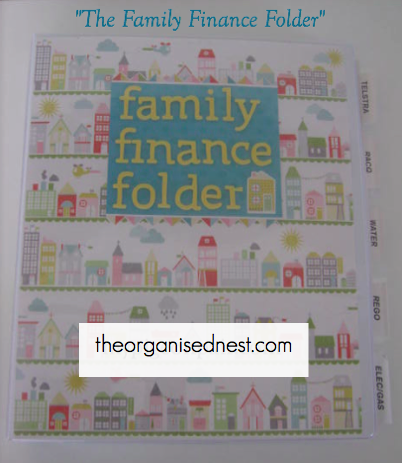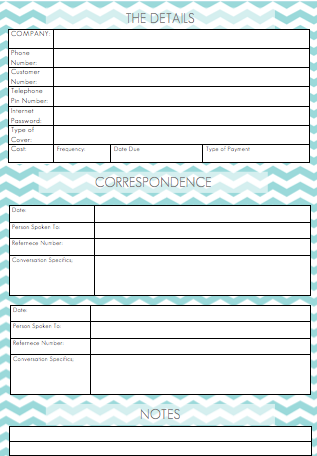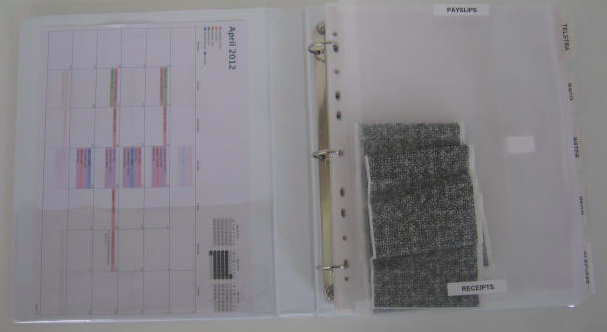The Family Finance Folder Update
Over the next few weeks, I hope to share with you how we manage our family finances.
- Our Family Finance Folder
- Our Family Finance System
- Doing your Fiancnial Homework and
- Using iCal to manage our bills.
Being on one income over the last two years, it has been more important than ever, that we manage our money carefully. Once a year, usually just after tax time, I re evaluate all of our finances. This job is made so much easier as we have all of our financial details in the one spot. Here is a peak inside our Family Finance folder.
The Family Finance Folder
This folder stores, budgets, bills paid and all the necessary information to contact the various companies we pay money too.
Now to take a closer look inside….
The folder is divided, using the Extra Wide Tabbed Dividers, into the categories of our most common bills. This will vary for all families but as a guide…
- Bank (Mortgage, Statements etc)
- Phone/Internet/Mobiles
- Water
- Rates
- Gas
- Electricity
- Car Registration
- Home Insurance
- Car Insurance
- Health Insurance
Behind each divider are plastic pockets. For bills that come monthly I have 12 pockets, bills that come quarterly 4 pockets etc. HAVE ENOUGH PLASTIC POCKETS FOR EACH SECTION. If you go to file something away and you don’t have room for it will give you another reason to start making piles of paper!
On the back of the divider I stick an “Important Information Sheet”
- You will need one for each category of your folder. (You can Download it HERE)
- Glue this form on the inside of each divider in the Family Finance Folder.
- Record on the top part of the form “the details” for each company. This includes the company name, phone number, your account number, policy name, phone pin numbers and internet passwords. By doing this, each time you need information about that company or need to correspond with them you have everything you need in one place. If you don’t have all of this information, don’t worry as we are about to fix that!
- The bottom “Correspondence” section is for you to record, any correspondence with the company. This includes any phone calls or emails sent or received.
Also inside the folder I have a large clear envelope for receipts and payslips! These became too bulky inside a plastic sleeve. I use this to store any receipts throughout the year, that we may be able to use come tax time.
On the other side of the folder cover is our “Family Finance Calendar”. This outlines all of our incoming and outgoing expenses. I chose to record this information using a calendar format.
I input all of our direct debit bills, wages and regular bills, electronically on a calendar (I use iCal.) This program allows me to enter the amount and type of bill, the frequency of payment and even colour code it according to what account it comes out of. The item then appears on every months calendar.This was a big one for us! We had so many different bills being direct debited and we had lost track of what day of the month and how much they would take out. Just when we would think we had all the bills covered a new amount would be debited from our accounts! I am just finishing off a YouTube video for you as to how exactly I use iCal so stay tuned! I print off each months calendar and place it in the front of our folder to help keep track of the bills coming and going.
So there you have it, the first stage of managing our money, is making sure we control all the paper clutter in an organised and easy to access manner.
Are you on top of your finances??