Organising The Family Finances
Yesterday I posted some pictures of the Cash Envelope system I have used in the past, to help keep on top of the Family Finance Budget. This is just one small part of what we do to manage our finances and stay on budget. It’s actually one of the very last parts! For those new to the blog or need a refresher here is where and how we started……..
1.DO YOUR HOMEWORK
Doing your homework. Getting your head around the finances. The aim here is to work out
How much you spend
What you spend it on
When you spend it (Daily, Weekly, Monthly, Quarterly, Yearly)
STEP 1. Make a list of ALL of the household expenses. At this stage this could just be off the top of the head. Every family has different expenses but some possibilities are;
- Mortgage/Rent
- Rates
- Water
- Electricity
- Gas
- Home Telephone
- Mobile phones
- Pay Tv
- Home Insurance
- Car Insurance
- Health Insurance
- Life Insurance
- Car registration
- Car Maintenance
- Petrol
- School/Childcare Fees
- School Expenses (uniforms, books, excursions, levies)
- Extra Curicular Activities (sporting teams, clubs, hobbies)
- Other Loans/Regular Credit Card payments
- Groceries
- Entertainment/Going Out
- Holidays
If possible write them directly into a budget spreadsheet. You can create your own using Excel or Even a table in Word. Or browse the web their are so many to choose from.
STEP 2. Gather or PRINT OFF YOUR BANK STATEMENTS. At least 6 Months worth.
STEP 3. HIGHLIGHT – You will need at least 4 different colour highlighters. Use a different colour to highlight each of the expenses on your bank statement accordingly, as per the list below.
I am going to use colour examples just to help make the example clearer.
GREEN – Set Payments Mortage/Rent/Phone/Rates/Insurances/Registration/School Fees – These are the amounts that do not regularly change or if they do it is by a few dollars. These items are classed as essential and are not negotiable. When you come accross these items write the AMOUNT and FREQUENCY of the bill onto your template.
ORANGE – Regular Payments – Electricity, Gas – These payments are due regularly, are essential. but can fluctuate in their amount. Write these AMOUNTS and FREQUENCY onto your budget template in pencil only as you will have a lot of amounts!
PINK – Unavoidable Expenses – Groceries, Petrol, Gifts – These payments can fluctuate in how often they occur and how much they cost. They are essential but negotiable and open to finding some big savings. DO NOT WRITE THESE IN YOUR BUDGET JUST YET.
YELLOW Avoidable Expenses – This is the other category – These are one off non essential items – like entertainment (hiring dvd’s,parties, clothes, hair cuts, eating out, holidays, days out, buying coffee etc) This is the category with the most chance of savings. DO NOT WRITE THESE IN YOUR BUDGET JUST YET
These 3 easy steps will now have your head around what is being spent!
For me this was the hardest part of all. It was hard to be honest about how much we were spending or should I say wasting! You are now off to a great financial start and ready to FINALISE A FAMILY BUDGET!
2. START A SYSTEM
So here is our Family Finance System…

1. Mail In. This can be either the paper variety or most often electronically. As soon as the bill comes in it is opened. NO MAIL REMAINS UNOPENED FOR MORE THAN 24 HOURS. Yes sometimes you dread opening bills. But delayed bill paying adds to paper clutter, increases the chance you will misplace it, pay it late and have to pay more in late payment fees. Collecting and opening the mail is a shared task and part of our everyday routine. As we enter the house, after the school pick up, Master O collects the mail. He loves this job! Whilst the kids are having afternoon tea, I go through the mail (and all the notes in the school bag!)
- Junk mail straight to recycling bin
- School notes to School File it Folder
- Invitations and Notices onto The Family Noticeboard
- Art Work into Art work folders
- and of course THE BILLS!!!
What about the bills???
2. Bills Board. The bills go straight onto the Bills Board. This is simply a clipboard where we keep all bills until they are paid. By having them in one location, we both know what needs to be paid. I briefly check:
- When is the bill due? This is recorded in iCal (a software calendar program for Macs) This allows me to get electronic reminders for when bills are due.
- Is it how much I had budgeted for? We rarely get surprises! In general we have calculated how much each bill should be and put that money aside each fortnight. My HOT TIP IS. When creating a family budget slightly over calculate each bills. That way you are never left short! Even if the bill is less than you had expected, PAY WHAT YOU HAD BUDGETED FOR! It will mean you are always a little ahead and give you a cushion, should you find yourself struggling one month.
- Is it accurate? I always check our bills for inaccuracies. Especially if it doesn’t seem to match previous bills or is more than I expected. This way I can judge wether it is time to change suppliers or switch to a better plan or deal.
3. Family Finance Folder. Once the bill is paid it is stored in the relevant section of the Family Finance Folder. I ALWAYS record the receipt number and the date paid, on the bill, before storing it away. At the end of the financial year all of these records will be used for tax purposes.
3. ORGANISED AND STORED
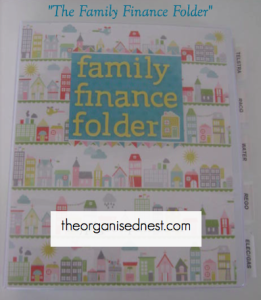
As mentioned above I store all of our financial paper work in a “Family Finance Folder” I have chosen this style of filing system after the great success of our
To create this “Family Finance Folder” you will need;
1. An A4 Ring Binder Folder with a clear insert on the front.
2. A packet of A4 Plastic pockets
3. A packet (or two!) of EXTRA WIDE tabbed folder dividers! They must be EXTRA WIDE if you want to be able to see the tabs when the folder is closed.
4. OPTIONAL – A clear plastic envelope made for ring binders.
5. OPTIONAL – Scrapbook Paper for the Front and labelmaker for the tabs.
To really make the system work you will also need a clipboard! I have two kinds a plain one that I decorated with scrapbook paper and a groovy one found in the office section of Big W!
This folder is customised for your families needs so sit down with your paper work, sort it into piles and figure out which categories you will need in your folder. Grab your supplies (all can be found at BIG W or Officeworks!) and get ready to conquer the paper clutter!
Why a system and a folder. This ensures that important paper work, notices, bills are not discarded with the junk mail or lost under a pile of school work. Having the bills on the one clipboard ensures that when they are due you know where they are and how much needs to be paid.
Later this week I will share how we budget bills and set up bills accounts. This may seem like a lot of work but as you can see from some of the pictures I set up this system 4 years ago and have not had to touch it since!!! It works that well!!!! When it comes to living stress free their is oohing more important then being on top of and managing your finances!!